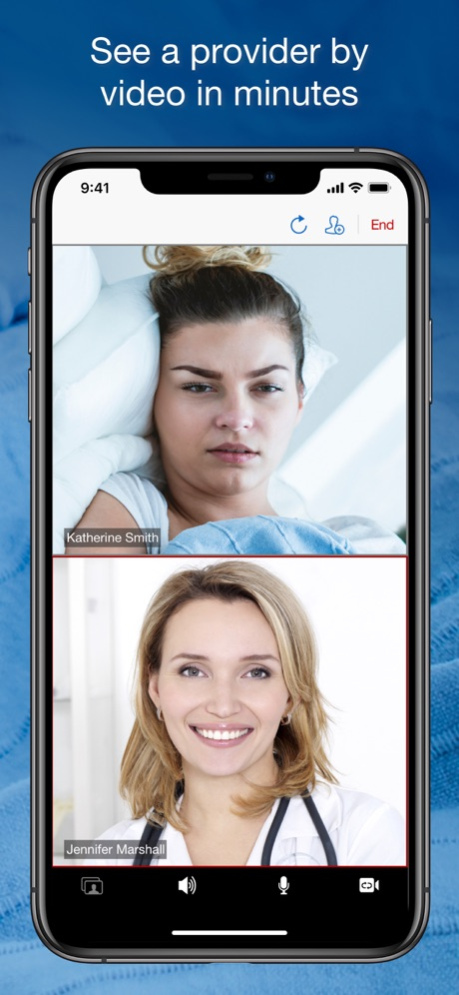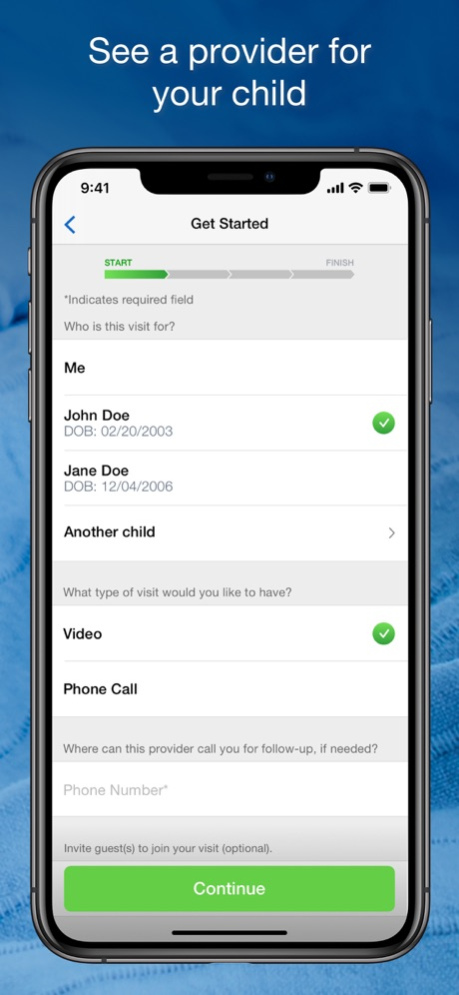BlueCare 12.21.006
Continue to app
Free Version
Publisher Description
The doctor will see you – anywhere, anytime! With BlueCare, a telemedicine service of Blue Cross and Blue Shield of Louisiana, you can see a doctor online 24/7, without having to take time off from work or school.
The BlueCare App lets you:
• See doctors from your phone or tablet when you need to – no appointments required
• Save time and money by skipping trips to the ER or urgent care
• Easily get help for non-emergency illnesses like sinus infections, minor stomach trouble, allergies, rashes, bladder infections or the common cold
• Get a prescription or ask questions about your medication
• Choose from a list of BlueCare doctors who are online
• Save information from your member ID card on your first visit, so you can automatically log in to see a doctor
BlueCare is powered by American Well, which provides telemedicine services for Blue Cross and Blue Shield of Louisiana and its subsidiaries.
Please note that telehealth is not for emergencies. If you’re having a medical emergency, call 911.
If you use Apple Health, you can choose to share your health information with the provider during your virtual video visit, such as heart rate, blood pressure, body temperature, blood glucose levels, weight, nutritional information and respiratory rate.
Mar 29, 2024
Version 12.21.006
We continue to improve the patient experience with these new features:
• Performance enhancements to increase reliability and speed
About BlueCare
BlueCare is a free app for iOS published in the Health & Nutrition list of apps, part of Home & Hobby.
The company that develops BlueCare is Louisiana Health Service and Indemnity Company. The latest version released by its developer is 12.21.006.
To install BlueCare on your iOS device, just click the green Continue To App button above to start the installation process. The app is listed on our website since 2024-03-29 and was downloaded 5 times. We have already checked if the download link is safe, however for your own protection we recommend that you scan the downloaded app with your antivirus. Your antivirus may detect the BlueCare as malware if the download link is broken.
How to install BlueCare on your iOS device:
- Click on the Continue To App button on our website. This will redirect you to the App Store.
- Once the BlueCare is shown in the iTunes listing of your iOS device, you can start its download and installation. Tap on the GET button to the right of the app to start downloading it.
- If you are not logged-in the iOS appstore app, you'll be prompted for your your Apple ID and/or password.
- After BlueCare is downloaded, you'll see an INSTALL button to the right. Tap on it to start the actual installation of the iOS app.
- Once installation is finished you can tap on the OPEN button to start it. Its icon will also be added to your device home screen.